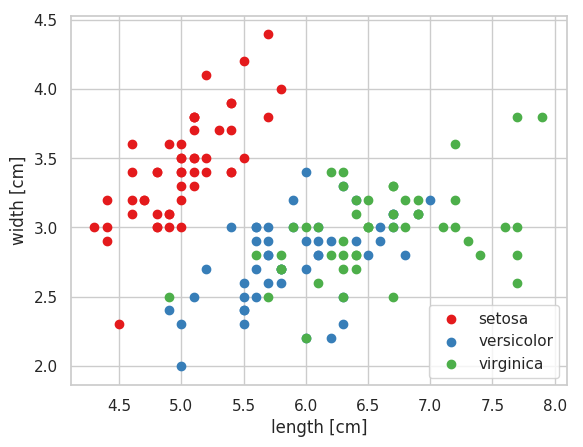散布図は matplotlib の scatter メソッドを利用して描く。基本的に、x 座標と y 座標を代入するだけ作成できる。
import numpy as np
import matplotlib.pyplot as plt
import seaborn as sns
plt.style.use('default')
sns.set()
sns.set_style('whitegrid')
sns.set_palette('gray')
np.random.seed(2018)
x = np.random.uniform(0, 100, 100)
y = x + np.random.normal(5, 10, 100)
fig = plt.figure()
ax = fig.add_subplot(1, 1, 1)
ax.scatter(x, y)
fig.show()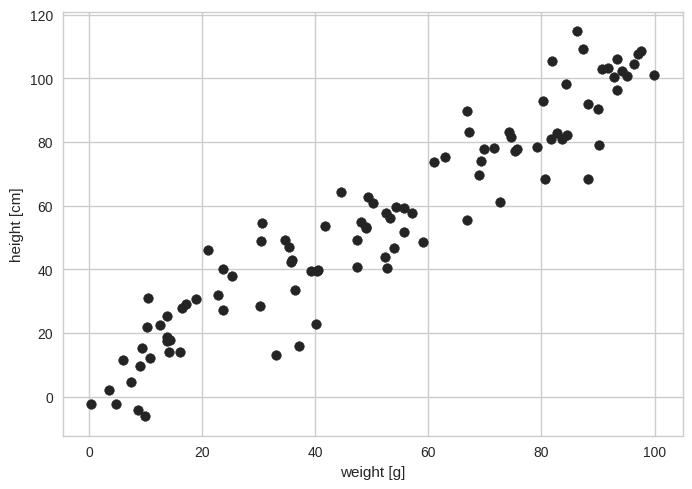
グラフに含まれる点が多いとき、点が重なると 1 つの点として見られる場合が生じる。これを防ぐために、点を透明化させ、重なると濃くなるようにすることができる。透明度は alpha で指定する。
fig = plt.figure()
ax = fig.add_subplot(1, 1, 1)
ax.scatter(x, y, s=200, c="orange", alpha=0.3, linewidths=2, edgecolors="orange")
ax.set_xlabel('weight [g]')
ax.set_ylabel('height [cm]')
fig.show()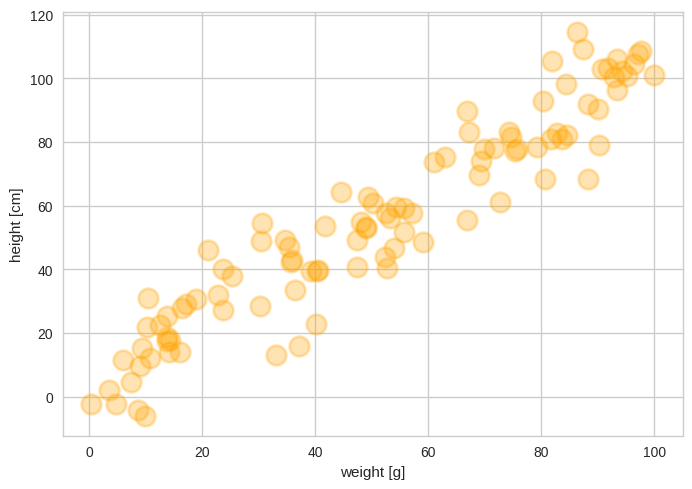
点のサイズを調整することもできる。サイズの調整は s オプションを使用する。
import numpy as np
import matplotlib.pyplot as plt
import seaborn as sns
plt.style.use('default')
sns.set()
sns.set_style('whitegrid')
sns.set_palette('gray')
np.random.seed(2018)
x = np.random.uniform(0, 100, 100)
y = x + np.random.normal(5, 10, 100)
n = np.round(np.random.uniform(10, 500, 100))
fig = plt.figure()
ax = fig.add_subplot(1, 1, 1)
ax.scatter(x, y, s=n, alpha=0.5)
ax.set_xlabel('weight [g]')
ax.set_ylabel('height [cm]')
plt.show()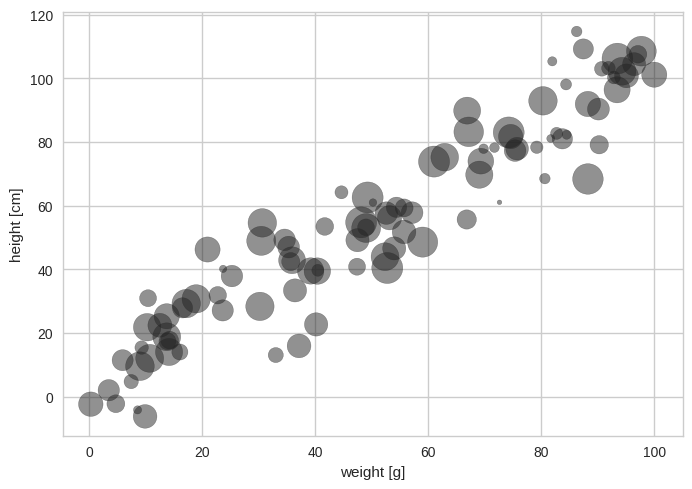
複数の属性からなるデータを散布図に描き、属性ごとに色を塗り分けることもできる。
import numpy as np
import matplotlib.pyplot as plt
import seaborn as sns
plt.style.use('default')
sns.set()
sns.set_style('whitegrid')
sns.set_palette('Set1')
df = sns.load_dataset('iris')
print(df.head())
## sepal_length sepal_width petal_length petal_width species
## 0 5.1 3.5 1.4 0.2 setosa
## 1 4.9 3.0 1.4 0.2 setosa
## 2 4.7 3.2 1.3 0.2 setosa
## 3 4.6 3.1 1.5 0.2 setosa
## 4 5.0 3.6 1.4 0.2 setosa
fig = plt.figure()
ax = fig.add_subplot(1, 1, 1)
for sp in set(df.species):
df_species = df[df['species'] == sp]
ax.scatter(data=df_species, x='sepal_length', y='sepal_width', label='species')
ax.legend(loc='lower right')
ax.set_xlabel('length [cm]')
ax.set_ylabel('width [cm]')
plt.show()